GitHub Authentication
We’re currently making rapid changes to the product so our docs may be out of date. If you need help, please email yo@forem.com.
Forem allows you to authenticate using GitHub. To use this authentication method in local development, you will need to set up a GitHub App and retrieve its keys. Then you'll need to provide these keys to the Rails application.
Click this link to create a new OAuth application in your Github account - you will be redirected to sign in to Github account if you have not already.
Fill in the form with an application name, description, and the URL
http://localhost:3000/users/auth/github/callback. Replace the port3000if you run Forem on another port.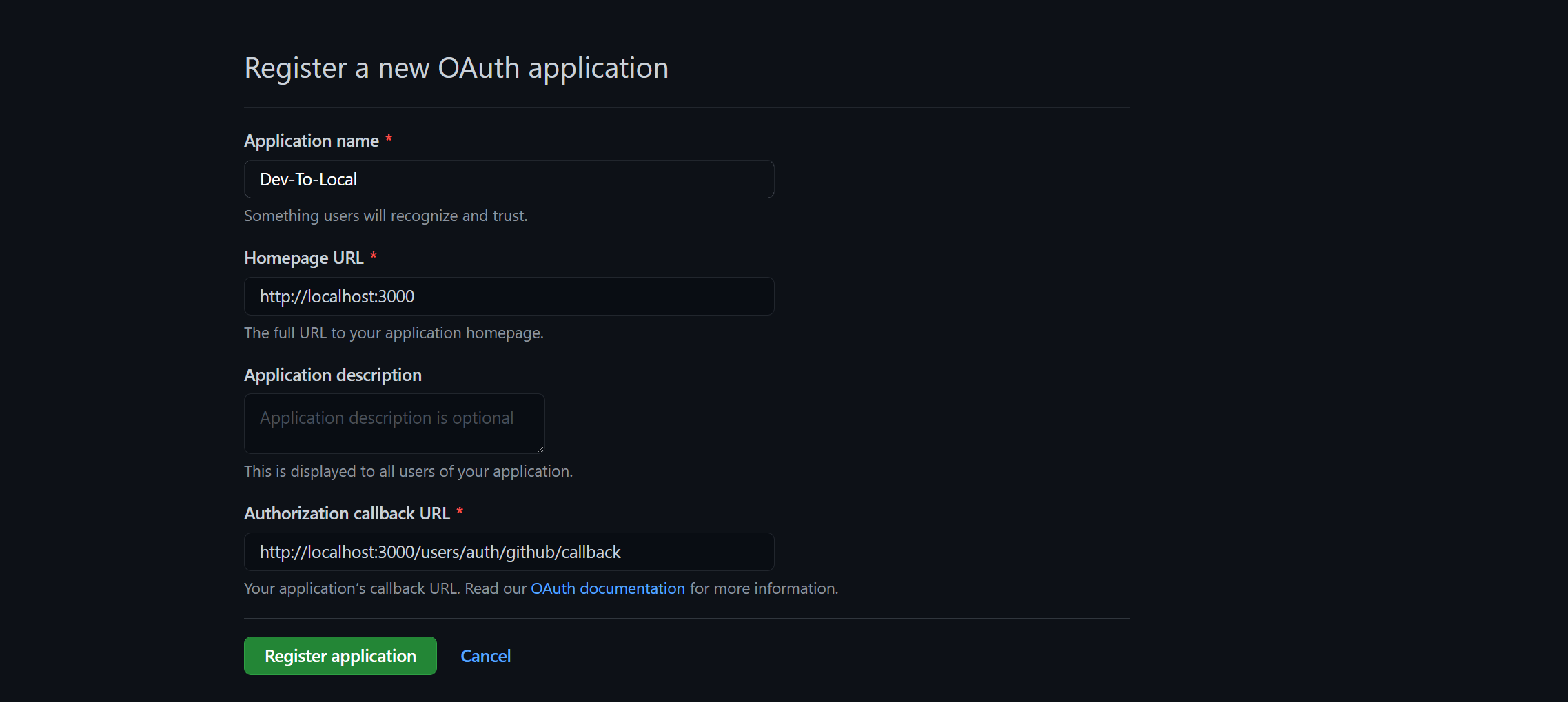
You will be redirected to the app's Developer settings. Here you will find the keys. Add them to your
.envfile accordingly (name of GitHub key -> name of ourENVvariable):Client ID -> GITHUB_KEY
Client Secret -> GITHUB_SECRET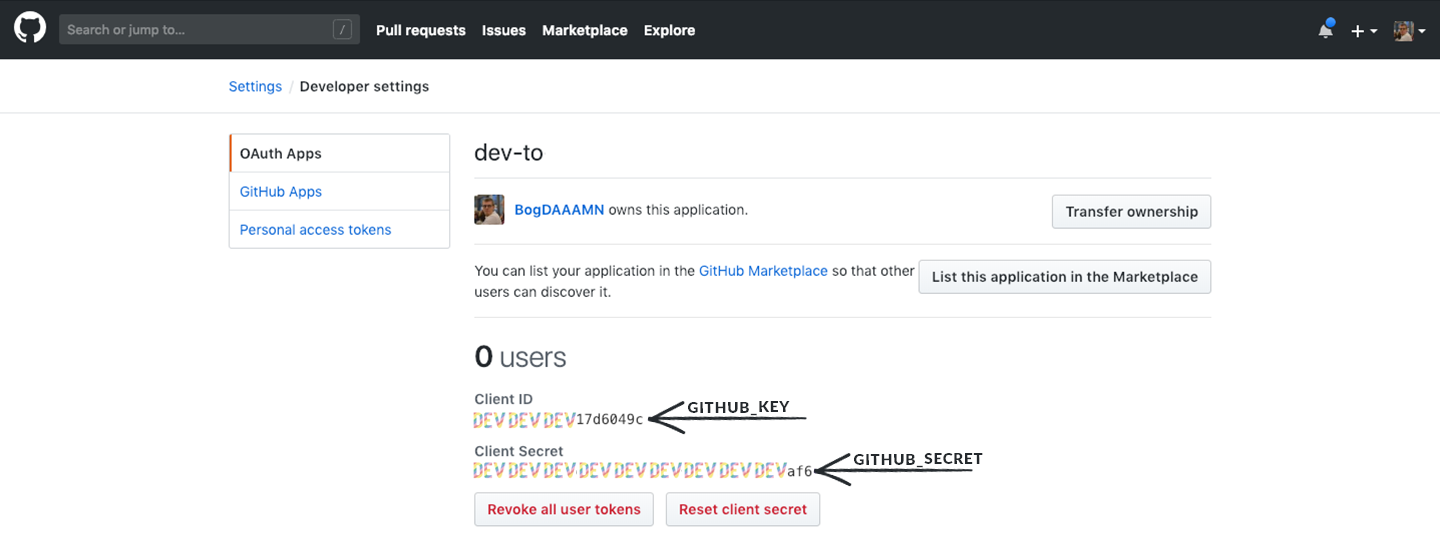
Done.